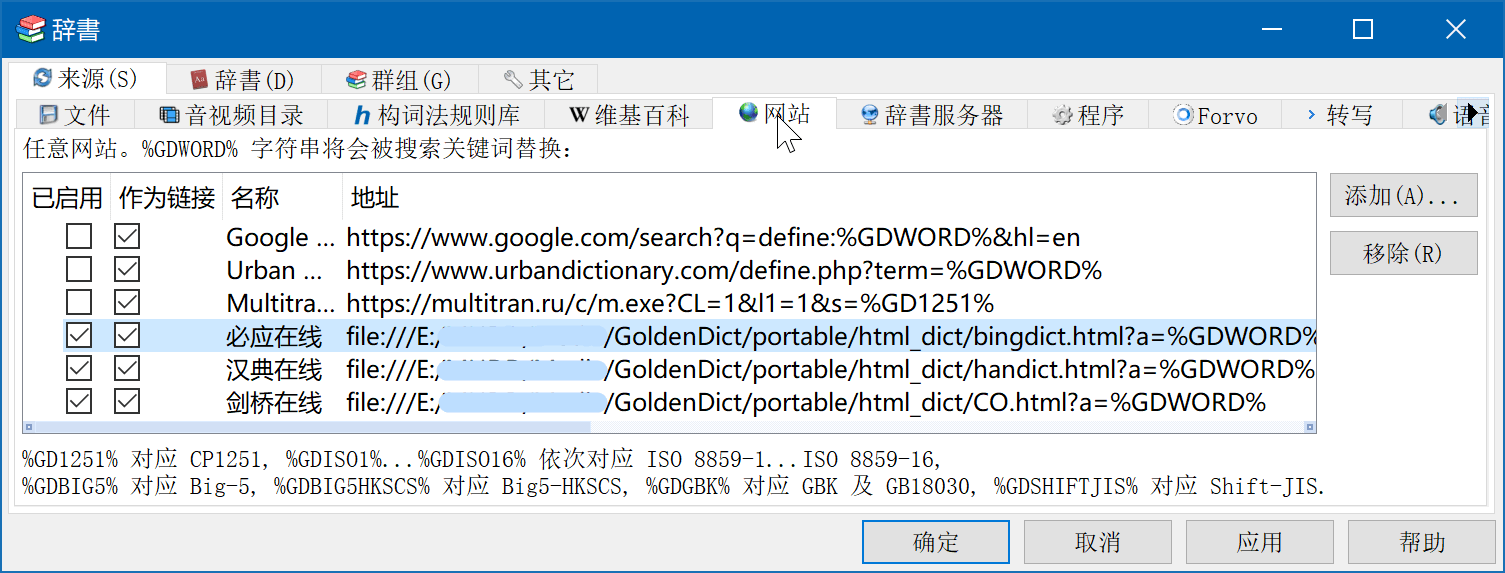GoldenDict - Dictionary Management「管理辞书」
One of the most significant feature of Goldendict is its dictionary management capabilities. You can add offline/online/sound/morphology dictionaries and group them according to your preferences.
Goldendict 最显著的特点之一是它的辞书管理功能,您可以添加离线/网络/音频文件/构词法等类型的辞书,并依自己的喜好对它们进行分组。
Adding dictionaries to Goldendict 「向Goldendict添加辞书」
Offline Dictionaries 「离线辞书」
Open Goldendict application, go to Edit->dictionaries.
A dialog will be displayed with various tabs and options. Under the Sources tab, you can find the Files section which is what you see by default.
启用Goldendict,点击编辑菜单下的辞书项,在弹出的对话框中有各种标签窗口和选项。在来源标签窗口中,默认展现的是文件子标签窗口。
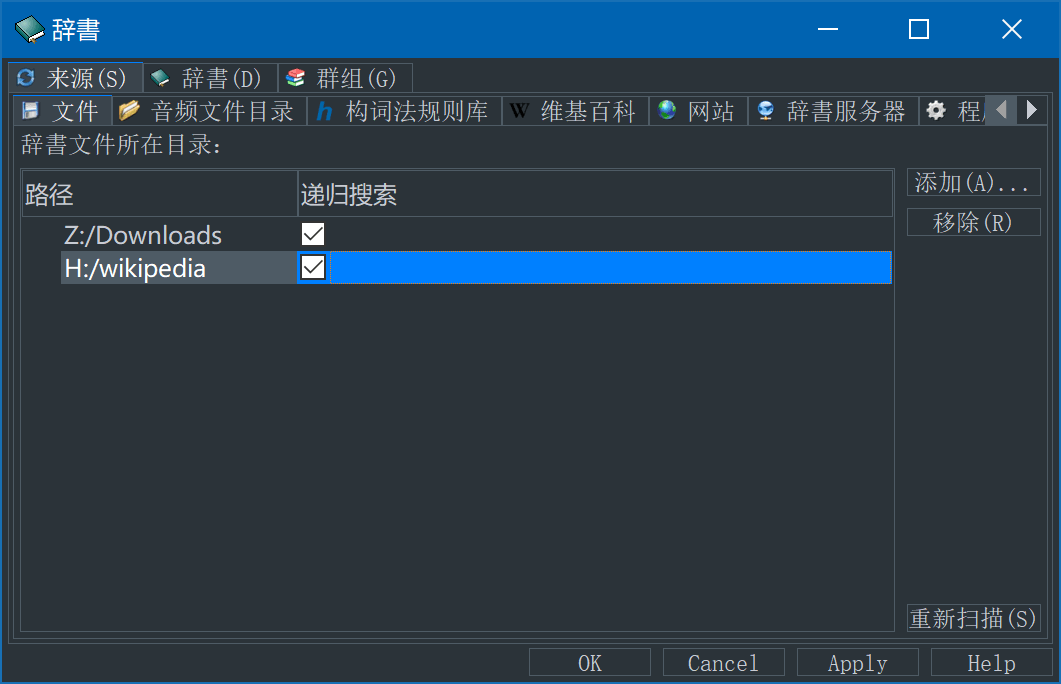
On the right side you can see add/remove/rescan buttons. Click on the Add button and then browse to and select/add the folder where your dictionary files are stored in. You can also check the Recursive option if you have your dictionaries in separate sub-folders.
在文件子标签窗口的右侧,是添加、移除和重新扫描功能按钮。点击添加按钮,浏览并选择存放辞书文件的文件夹,确认后会将该文件夹路径添加到左侧列表中去。勾选上递归搜索后,对应文件夹路径下的子目录(包括嵌套子目录)中的所有辞书文件也都会在重新扫描时被索引到GoldenDict中去,否则将只索引文件夹路径根下的辞书文件。
Finally click on the Rescan now button, then dictionaries will now be added and indexed by GoldenDict.
最后点击重新扫描按钮,待索引结束后,您的辞书文件将被添加到GoldenDict中去。
Web source 「在线网站辞书」
Go to Edit -> Dictionaries... -> Sources -> Websites, click Add button to add a web source. Address varies between different websites. For Merriam-Webster, you can add an address like the following
点击编辑菜单下的辞书项,在来源标签窗口中,点击进入网站子标签窗口。点击右边的添加按钮,可以添加带有搜索功能的网站(google/bing/在线辞书网站等)。不同网站的地址不同,但都可以使用
%GDWORD\%宏定义来引入用户需输入的待搜索内容,对于Merriam-Webster网站,填写的地址信息如下:
https://www.merriam-webster.com/dictionary/%GDWORD%
Give it a name, for example, Merriam-webster. Then check on the Enabled box on the left.
然后可以设定网站的名称,比如说,梅里亚姆-韦伯斯特,最后勾选左边的已启用即可。